LINK Connect Guidelines
Key program details, deadlines, and tips to prep for your 1:1 meetings.
- Home
- Conferences
- The Retail Supply Chain Conference
- LINK Connect Guidelines
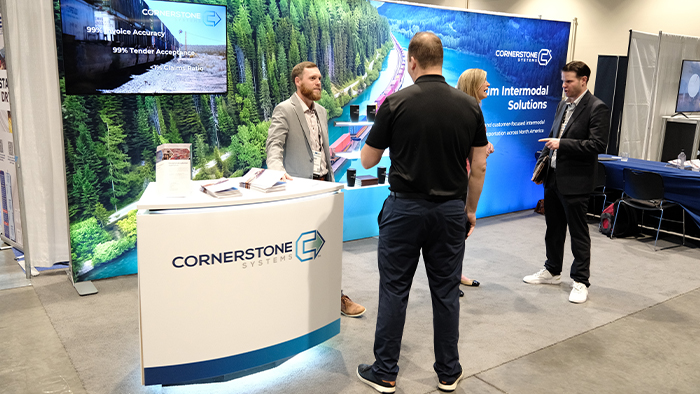
LINK Connect - 1:1 Hosted Meetings Program is facilitating 1,500+ double opt-in meetings between Retailers & CPGs and Solution Providers and we’re excited that you’ll be part of it!
You’ll get:- A complimentary ticket to attend LINK2026
- To meet with up to 8 participating Solution Providers who have products, solutions and services that can help your business achieve its goals. Each Hosted Meeting is 15 minutes and double opt-in (you both swiped right).
- Up to $1,000 travel and hotel reimbursement. Travel and hotel costs–they’re on us!
| You Must | Takes You | Well email you on | Your deadline is |
|---|---|---|---|
|
Complete Your Profile (LINK Connect Registration Deadline) |
10-15 mins | Mon, Dec 8 9am ET |
Thu, Jan 8 5pm ET |
| Opt In to LINK Connect Meeting Requests & Request Meetings | 30-90 mins | Thu, Jan 15 9am ET |
Tue, Jan 20 5pm ET |
| Accept Your LINK Connect Meetings | <5 mins | Mon, Jan 26 9am ET |
Thu, Jan 29 5pm ET |
| Accept Calendar Invites for LINK Connect Meetings | <10 mins | Fri, Jan 30 9am ET |
Fri, Jan 30 5pm ET |
| Attend LINK2026 and Join Your LINK Connect Meetings | -- | Sun, Feb 1 | Wed, Feb 4 |
| Provide Feedback and Claim Reimbursement | <15mins | Thu, Feb 5 9am ET |
Tue, Feb 17 5pm ET |
Timing of Hosted Meetings
All the action takes place on Monday, February 2 and Tuesday, February 3 and you’ll be in the room where it happens! As a LINK Connect Retailer & CPG, you must be available for all 16 slots, however we’ll schedule you for only up to 8 Hosted Meetings. You won’t miss any agenda sessions for meetings. We’ll send you calendar holds for your time slots when you complete your Profile.| Start (ET) |
End (ET) |
Mins | Monday, February 2 | Tue, February 3 |
|---|---|---|---|---|
| 1:15 PM | 1:30 PM | 0:15 | Meeting Slot #1 | Meeting Slot #9 |
| 1:33 PM | 1:48 PM | 0:15 | Meeting Slot #2 | Meeting Slot #10 |
| 1:51 PM | 2:06 PM | 0:15 | Meeting Slot #3 | Meeting Slot #11 |
| 2:09 PM | 2:24 PM | 0:15 | Meeting Slot #4 | Meeting Slot #12 |
| 4:00 PM | 4:15 PM | 0:15 | Meeting Slot #5 | Meeting Slot #13 |
| 4:18 PM | 4:33 PM | 0:15 | Meeting Slot #6 | Meeting Slot #14 |
| 4:36 PM | 4:51 PM | 0:15 | Meeting Slot #7 | Meeting Slot #15 |
| 4:54 PM | 5:09 PM | 0:15 | Meeting Slot #8 | Meeting Slot #16 |
Immediate Next Steps
Book Your Travel & Hotel
1. Once you’re registered as a LINK Connect Retailer & CPG, get your travel and hotel booked ASAP! Prices only ever go up and our room block will sell out, so book now to lock in the best prices.- Flights:
- If you are participating in the Golf Tournament, plan to arrive Saturday, February 15. Shuttles depart at 7 AM on Sunday, February 1.
- If you are participating in a Sunday Committee Meeting (Transportation and Logistics 1:30 - 3:30 PM or Supply Chain Leaders Council 3:30 - 5 PM) please plan your travel accordingly.
- LINK2026 kicks off at 5 PM on Sunday, February 1. We recommend you arrive to the hotel by 4 PM on Sunday, February 1.
- Departures are recommended after 1 PM on Wednesday, February 4.
- Hotel: We’ve secured preferential rates at the Gaylord Palms Resort and Convention Center.
Dec 8 – Jan 8
Complete Your Profile (takes 10-15 minutes)
You can do this on: Desktop ✅ LINK2026 Mobile App ✅1. Start Your Profile on Mon, Dec 8, and complete it by Thu, Jan 8 at 5 pm ET.
- Tell us about yourself--select from 100+ data points! This information will help participating Solution Providers determine if they want to meet with you.
- Confirm your availability and we’ll send you invites to block your calendar. As a LINK Connect Retailer & CPG, you must be available for all 16 slots, however we’ll schedule you for only up to 8 LINK Connect Meetings.
- Share the love! Click Post on Social to tell your X followers and LinkedIn contacts that you’re participating in LINK2026! While you’re there, add your profile photo!
- If you’re an Organization Admin you can edit and complete profiles on behalf of LINK Connect Retailers & CPGs from your organization (they can thank you later!).
- Check out the Org Admin Pro Tips at the end of these guidelines for more info.
Jan 15 – Jan 20
Opt In to LINK Connect Meeting Requests and Request Meetings! (takes 30-90 minutes)
You can do this on: Desktop ✅ LINK2026 Mobile App ✅1. Start opting in to LINK Connect Meeting requests and requesting meetings on Thu, Jan 15 and complete by Tue, Jan 20 at 5 pm ET.
- You must opt in to LINK Connect Meeting requests from (or request meetings with) at least 24 organizations.
- We'll schedule only 8 LINK Connect Meetings max.
- Opt In to LINK Connect Meeting Requests:
- LINK Connect Meeting requests you’ve received from participating Solution Providers will be displayed at the top of the screen when you log in.
- Just click ‘Very Interested’ or ‘Interested’ to opt in. Opt-ins are saved automatically as you go.
- ‘Very Interested' opt-ins (and meeting requests) get scheduled first, before 'Interested' ones.
- Request Meetings with Solution Provider Organizations:
- You should request to meet every organization you’re interested in meeting with. You won’t have >1 LINK Connect Meeting with the same organization.
- Just click ‘Very Interested’ or ‘Interested’ to request a meeting. Meeting requests are saved automatically as you go.
- You can provide a specific reason why you want to meet an organization.
- Don’t wait until the last minute to request meetings! Tools like Bookmarks allow you to start requesting meetings and come back if needed to finish them.
Jan 26 – Jan 29
Accept Your LINK Connect Meetings (takes less than 10 minutes)
You can do this on: Desktop ✅ LINK2026 Mobile App ✅1. On Mon, Jan 26 at 9am ET, you’ll receive an email to review and accept each of your LINK Connect Meetings. Please do this by Thu, Jan 29 at 5 pm ET. It won’t take more than 10 minutes (if that!).
- As a LINK Connect Retailer & CPG, you must accept all (no more than 8) your LINK Connect Meetings by Wed, Feb 12 at 5 pm ET (takes <10 minutes).
- Failure to do this by the deadline will mean you cannot participate in the LINK Connect Program and you won’t be eligible to attend LINK2026 as a LINK Connect Retailer & CPG.
Jan 30
Accept Calendar Invites for LINK Connect Meetings
1. Accept Your LINK Connect Meetings Calendar Invites: On Fri, Jan 30, you’ll receive a calendar invite for each LINK Connect Meeting, including details of precisely who you’ll meet from each Solution Provider. YOU MUST ACCEPT all calendar invites THE SAME DAY by 5 pm ET. This is a quick turnaround, but it won’t take more than 5 minutes.
- We can’t change any meeting times (fun fact: the LINK Connect Program is enabling 1,500+ meetings!) and cannot reschedule LINK Connect Meetings.
- If a person you’re scheduled to meet is no longer available, we’ll let you know--people have emergencies, so this does happen once in a while!
- If you’re no longer planning on attending LINK2026, let us know at registration@rila.org
Feb 1 – Feb 4
LINK2026 TIME! Join Your Meetings!
1. Join Your LINK Connect Meetings: As a LINK Connect Retailer & CPG, you must join all your scheduled meetings (no more than 8). Here’s what you need to know:
- Where are the meetings? All meetings are held in a dedicated LINK Connect Program area and each meeting is assigned a table number.
- How do I know where to go? Check the LINK2026 mobile app or your calendar invites for the assigned table number for each meeting, and at the start of each scheduled meeting proceed directly to the assigned table.
- When should I arrive? You should arrive at the LINK Connect Program area a few minutes before your first scheduled meeting. There is no check-in required. If you have any questions, there will be a Q&A desk.
- What happens if the person I’m meeting doesn’t show up? Give them 5 minutes and if they’ve still not joined, click the “Mark as No Show” button in the LINK2026 mobile app.
- What else should I do?
- Do join each meeting on time and don’t exceed the allotted 15 minutes for each scheduled meeting.
- Do check the table number for each scheduled meeting--each of your meetings will be at a different table. There is a 3-minute transition time between each meeting.
- Do download the LINK2026 mobile app ahead of your meetings (if you haven’t already). You can take notes and request follow-ups in the app.
Feb 5
Provide Feedback and Claim Reimbursement
You can do this on: Desktop ✅ LINK2026 Mobile App ✅
- Help us help you! On Thu, Feb 5, you will receive an email to provide feedback on your meetings, the program and the event to help us improve LINK--please share your thoughts!
- Once you provide feedback, you can download a summary of your meetings, including your notes and contact details of who you met.
- Show me the money! From Wed, Feb 18 - Fri, Apr 27, submit your expenses via the LINK2026 platform to claim up to $1,000 of travel and hotel reimbursement. We provide reimbursements on a rolling basis and no later than Fri, Mar 27.
- You must have provided feedback to claim your reimbursement.
Organization Admins: Pro Tips
If you’re an Org Admin, here’s some some more helpful info:- Completing Org Admin tasks: To help complete the LINK Connect Program action items for LINK Connect Retailers & CPGs from your organization, you’ll need to use your desktop (the mobile app does not support Org Admin activities). If you’re a LINK Connect Retailer & CPG just completing action items for yourself, you can use desktop or the mobile app.
| Stage | From | To | Org Admin can |
|---|---|---|---|
| Complete Your Profile | Mon, Dec 8 | Thu, Jan 8 | Complete Tasks |
| Opt In to LINK Connect Requests and Request Meetings | Thu, Jan 15 | Tue, Jan 20 | Complete Tasks |
| Accept Your Hosted Meetings | Mon, Jan 26 | Thu, Jan 29 | View Only |
| Accept Calendar Invites for Hosted Meetings | Thu, Feb 13 | Thu, Feb 13 | Not Applicable |
| Attend LINK2026 and Join Your LINK Connect Meetings | Thu, Feb 5 | Tue, Feb 17 | View Only |
| Provide Feedback and Claim Reimbursement | Wed, Feb 18 | Fri, Mar 27 | View Only |
- ‘Manage Participants & Roles’ screen: From this screen you can:
- Select who you want to manage: Go to ‘Manage Participants & Roles’ and select the LINK Connect Retailers & CPGs from your organization that you want to ‘Manage As Org Admin’. Voilà–you can help complete action items for them.
- Add or Assign Org Admins: Need some Org Admin backup? Click ‘Add New Org Admin’ to add unregistered individuals as Org Admins, or click ‘Assign’ to assign registered attendees as Org Admins.
- Opt In to LINK Connect Meeting Requests and Request Meetings stage:
- 'Manage Organization’s Participants’ Requests & Opt-ins’ screen: If you want to help opt in to LINK Connect Meeting requests or request meetings for some or all of the LINK Connect Retailers & CPGs you’re managing, check the boxes next to their names.
- Collaboration & Efficiency tools: Just like regular program participants, Org Admins can use the full range of collaboration and time-saving features:
- Bookmarks: If you’re not sure you want to request to meet someone (for the LINK Connect Retailers & CPGs you’re requesting meetings for, or yourself if you’re a LINK Connect Retailers & CPGs), simply Bookmark them and decide later (they’ll be under ‘Bookmarks’).
- Saved Lists: Click 'Save List' to name and save a specific search/filter result so you can come back to it later (it’ll be under 'My Lists').
- Meeting Requests Progress: Click the tooltip at the top of the screen to track the progress of LINK Connect Retailers & CPGs you’re helping manage against their recommended minimum number of opt-ins to LINK Connect Meeting requests and their own meeting requests.
- Accept Meetings onwards: From the Accept Your Meetings stage onwards, you may view the ongoing progress and status of the LINK Connect Retailers & CPGs you want to manage, including:
- View if they have accepted their meetings
- View their scheduled meetings
- View if they have provided feedback

Conference Policies
Explore LINK’s conference policies covering health and safety, personal data, photography, and event conduct—everything you need to know before you go.
Learn More
LINK Connect
Join LINK Connect at the Retail Supply Chain Conference – the premier 1:1 hosted meetings program for supply chain leaders. Get free tickets, travel perks, and curated meetings with innovative tech providers in AI, automation, robotics, and more.
Learn More
View Terms
Explore the terms and conditions for retailers participating in LINK Connect, including travel reimbursement details, eligibility, and participation requirements.
Learn More
